Boost Productivity with OneTap: The Must-Have Vision Pro App For Working On Your Vision Pro
Nov 21, 2024
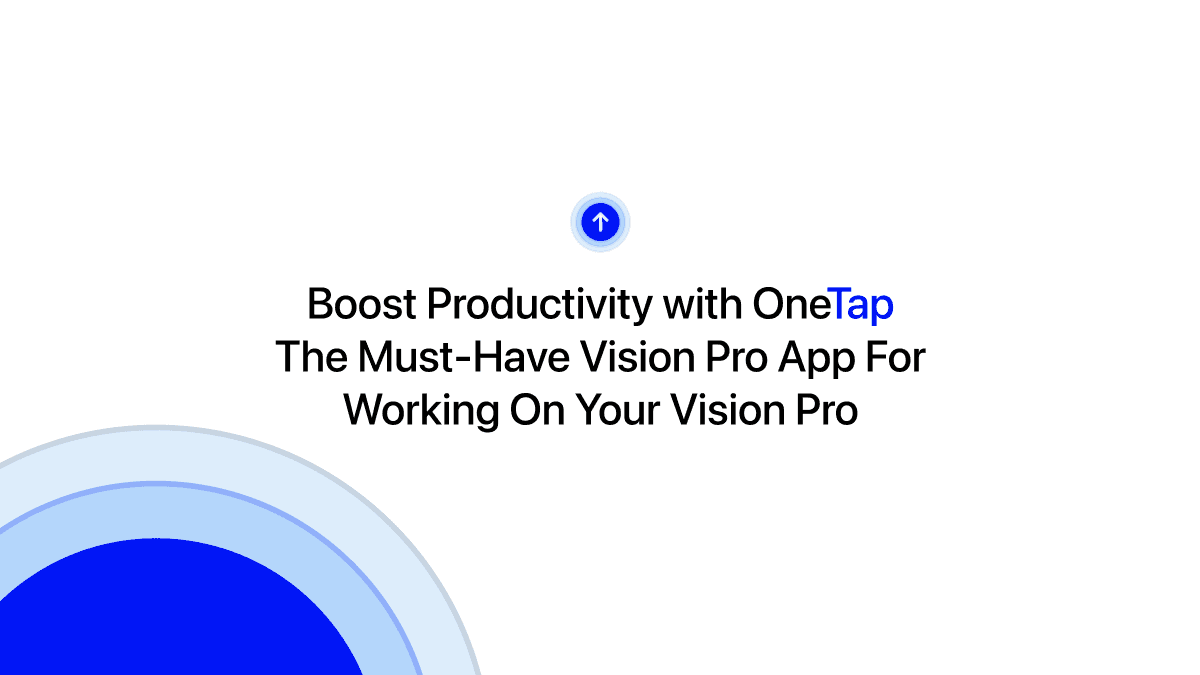
In the age of immersive computing, the Vision Pro is transforming how we work, create, and connect. But even with this groundbreaking technology, efficiency can take a hit when you're constantly switching between apps or struggling to access frequently used content.
Enter OneTap—a Vision Pro app designed to make your workflow seamless. OneTap lets you dock a digital keyboard in your Vision Pro environment, giving you instant access to OneTap shortcuts, which allow you to copy / paste content you need available to share or constantly sharing in just one tap (pun intended).
Whether you're a creative professional, developer, founder, or entrepreneur, OneTap ensures that the content you need most is always at your fingertips.
Why Choose OneTap?
OneTap has already captured the attention of Vision Pro users, being featured twice on the front page of the Vision Pro App Store. It’s no wonder—it addresses a universal challenge: how to stay productive in an immersive workspace.
Instead of disrupting your flow to find links, assets, or files, OneTap helps you streamline tasks like copying and pasting, sharing essential content, and managing shortcuts with ease.
Unlock the Power of Shortcuts with OneTap
OneTap is more than just a shortcut app—it’s your productivity assistant. Here are just a few ways you can use OneTap to enhance your workflow:
Portfolio Website: Share the link to your portfolio with potential clients or collaborators instantly.
Product Website: Promote your product by copying and pasting your website URL without breaking stride.
Social Media Profiles: Quickly copy and paste links to your LinkedIn, Twitter, or Instagram when networking.
Work Presentations: Keep the link to your latest pitch deck or presentation on hand for easy sharing during meetings.
Calendly Links: Schedule meetings effortlessly by copying your Calendly link into any app or message.
Profile Picture: Have your high-resolution headshot ready to paste into a bio or team page update.
Code Snippets: For developers, OneTap is a game-changer. Save frequently used code snippets to paste into projects or share with teammates.
No matter what content you need, OneTap makes it available in just one tap.
Seamless Integration with Vision Pro
The true genius of OneTap lies in how it integrates with Vision Pro’s immersive workspace. By docking the keyboard, you maintain constant access to your shortcuts without disrupting your workflow. Whether you're working on a design project, coding, or attending virtual meetings, OneTap keeps you productive and focused.
Designed for Everyone
From developers needing quick access to technical resources to founders sharing pitch decks or social links, OneTap adapts to your unique needs. Influencers and content creators can use it to manage their brand by keeping links to their latest content ready to share. CEOs and managers can save time by sharing key documents or scheduling links with a single tap.
How to Start Using OneTap
Download the App: Visit the Vision Pro App Store and download OneTap.
Set Up Your Shortcuts: Customize your keyboard with shortcuts to the content you use most.
Dock the Keyboard: Keep your keyboard accessible as you work in Vision Pro.
Enjoy Effortless Productivity: Copy, paste, and share without ever breaking focus.
Transform Your Productivity Today
The Vision Pro is all about creating immersive, distraction-free workspaces. With OneTap, you can unlock its full potential, saving time and effort on everyday tasks.
Ready to take control of your productivity? Join the growing community of professionals who trust OneTap to make their work easier and more efficient.
Download OneTap below.
